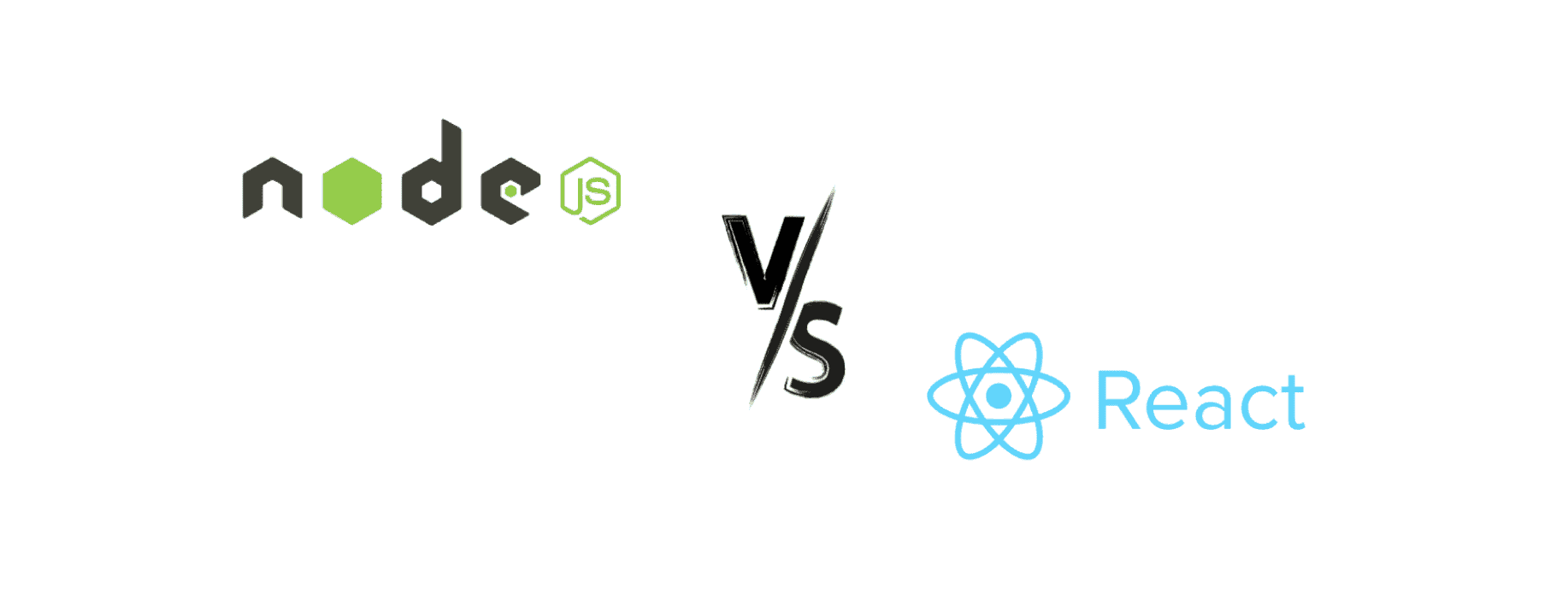
- Nov 14, 2024
- 5 min read
Node.js vs. React: A Comprehensive Comparison
Custom Software Development

Vitalii Samofal
CTO
When choosing the right technology stack for web development, developers often come across Node.js and React. These technologies are incredibly popular, but they serve different purposes within the JavaScript ecosystem. Let's explore what makes each unique, their benefits, limitations, and how they compare to each other to help you make an informed decision.
1. What are Node.js and React?
Node.js
Node.js is a JavaScript runtime environment that allows developers to execute JavaScript code outside of a web browser. Built on Google Chrome's V8 JavaScript engine, it is used primarily for back-end (server-side) development. Node.js enables developers to create scalable network applications that handle many simultaneous connections with high performance.
Key Use Cases for Node.js:
- Building APIs and web servers.
- Handling asynchronous events and real-time data.
- Microservices and serverless applications.
- File system handling and database operations.
React
React is a front-end JavaScript library developed by Facebook for building user interfaces, specifically single-page applications (SPAs) where data is dynamic and needs frequent updating. It allows developers to create reusable UI components, making the development process more efficient and scalable.
Key Use Cases for React:
- Creating dynamic and responsive user interfaces.
- Developing SPAs that update content without reloading the page.
- Building mobile apps using React Native.
- Implementing complex state management in large-scale applications.
2. Comparison of Node.js and React
3. Strengths and Weaknesses
Node.js Advantages
✔ Asynchronous and Non-Blocking: Node.js is non-blocking, meaning it handles multiple operations concurrently, making it ideal for handling real-time data, I/O-heavy applications, and chat servers.
✔ JavaScript Everywhere: With Node.js, you can use JavaScript for both client and server sides, leading to a more unified development experience.
✔ Rich Ecosystem: npm, Node's package manager, offers over a million packages, allowing developers to quickly implement various functionalities.
✔ High Performance: Node.js is known for its performance in handling concurrent connections, making it a great choice for scalable network applications.
Node.js Disadvantages
✔ Single-Threaded Nature: Node.js relies on a single-threaded model, which can become a bottleneck for CPU-intensive tasks unless handled properly with worker threads.
✔ Callback Hell: While async programming is powerful, excessive use can lead to complicated callback chains, making code hard to read and maintain.
✔ Not Ideal for Heavy Computation: For complex calculations or CPU-heavy operations, Node.js may not be the best choice.
React Advantages
✔ Component-Based Architecture: React's component structure enables developers to build reusable, maintainable code, making large-scale applications more manageable.
✔ Virtual DOM: The virtual DOM in React optimizes rendering, ensuring fast updates without reloading the entire page, improving performance.
✔ Huge Community: A massive community of developers provides an abundance of libraries, tools, and resources to help with any development challenges.
✔ SEO-Friendly: With server-side rendering through frameworks like Next.js, React can be optimized for SEO, a traditional weak point for client-rendered apps.
React Disadvantages
✔ JSX Syntax: React's JSX syntax, though powerful, can be confusing to new developers and feels unusual for those used to traditional HTML.
✔ State Management Complexity: Managing complex states can be challenging without additional tools like Redux, Context API, or MobX.
✔ Heavy Dependency on JavaScript: React requires a good understanding of JavaScript, and mastering advanced concepts like hooks can be a steep learning curve.
4. When to Choose Node.js or React?
When to Use Node.js
🔘 You need to create a scalable back-end application, such as a RESTful API or GraphQL server.
🔘 Your application requires real-time features, like chat, notifications, or data streaming.
🔘 You prefer JavaScript for both client-side and server-side development to streamline your workflow.
🔘 Your project involves microservices or serverless architecture.
When to Use React
🔘 You want to build a dynamic, responsive front-end with a focus on a rich user interface.
🔘 You are working on a single-page application (SPA) where performance is key.
🔘 You prefer modular and reusable components to speed up development.
🔘 SEO is important, and you plan to use server-side rendering with a React-based framework like Next.js.
5. How Node.js and React Work Together
Node.js and React are not mutually exclusive; they can complement each other to create a full-stack application. A common setup includes:
Node.js as the back-end server handling data, authentication, business logic, and API endpoints.
React as the front-end framework, consuming APIs from Node.js to display data to users and manage interactions.
This combination is commonly referred to as the MERN Stack (MongoDB, Express, React, Node.js), where Node.js takes care of server operations while React handles the client-side.
6. Popular Alternatives
If Node.js or React doesn’t quite fit your project’s needs, here are some alternatives:
Node.js Alternatives:
Deno: A newer JavaScript/TypeScript runtime, built with better security and a more modern standard library.
Python (Django, Flask): Python frameworks are known for simplicity and quick development.
Ruby on Rails: A robust back-end framework that focuses on convention over configuration.
React Alternatives:
Vue.js: A progressive JavaScript framework known for its simplicity and ease of integration.
Angular: A full-fledged front-end framework offering more structure but with a steeper learning curve.
Svelte: A newer front-end framework that compiles components at build time, resulting in fast runtime performance.
7. Detailed Comparison Based on Use Cases
To provide a more practical perspective, you could dive into specific types of applications and discuss whether Node.js, React, or a combination of both would be best suited for each. For example:
E-commerce Platforms: Node.js can be used to handle back-end functions like managing user accounts, processing orders, and handling real-time inventory updates, while React can create a dynamic and responsive front end for users to browse and purchase products.
Real-Time Applications: Applications like chat systems or collaborative tools benefit from Node.js's ability to handle multiple concurrent connections. With React on the front end, these applications can update user interfaces in real time, making for a seamless user experience.
Data-Intensive Dashboards: React works well in creating complex, interactive dashboards, especially with component-based libraries. Node.js on the back end can efficiently fetch and serve data, making the combination ideal for performance-oriented apps.
8. How Node.js and React Differ in Development Approach
Consider discussing their philosophical differences:
Node.js Philosophy: Node.js embraces a minimalist approach. Its core is small, and developers are expected to pull in libraries and modules based on their needs (such as Express.js for routing).
React Philosophy: React is component-based and highly opinionated about UI design, prioritizing reusable, encapsulated components with a focus on a virtual DOM. React encourages developers to focus on UI as a function of the current state, fostering a unidirectional data flow.
9. Tips for Working with Node.js and React Together
Here are some practical tips for integrating both effectively:
Consistent Data Handling: For large applications, use GraphQL or RESTful APIs to standardize data handling across Node.js and React, allowing for flexible data retrieval and reducing potential mismatches.
Server-Side Rendering (SSR): When using React with server-side rendering (via Next.js), your application can benefit from improved SEO and faster page loads. Node.js as the server can render React components, serving a ready-to-use HTML page to the client.
Authentication and Security: Node.js can handle JWT (JSON Web Tokens) or OAuth for secure client-server interactions, while React’s front end can securely manage tokens, session data, and secure storage.
10. Resource Links and Tutorials
For Node.js: Node.js Official Documentation, Express.js Guide, Socket.io Guide
For React: React Official Documentation, Next.js Documentation, Redux Documentation
MERN Stack Tutorial: For beginners, this freeCodeCamp MERN Stack Guide provides a comprehensive, step-by-step tutorial.
11. Common Mistakes and Best Practices
Some practical guidance on avoiding pitfalls:
Avoid Callback Hell in Node.js: Use Promises or async/await syntax to make asynchronous code more readable and maintainable.
Optimize Component Re-renders in React: Use React.memo and React hooks like useMemo and useCallback to prevent unnecessary re-renders, enhancing performance in large applications.
Data Fetching in React: Avoid fetching data within component render cycles; use libraries like React Query or SWR for effective data fetching with caching and re-fetching capabilities.
12. Future Prospects of Node.js and React
Discussing the evolving nature of each can be useful:
Node.js: The ecosystem is expanding with tools like Deno, Bun, and newer ES module support, providing alternatives and improvements for Node.js’s package management and security.
React: The React team continues to focus on improving performance and simplicity, with recent updates like React Server Components and Suspense for more seamless server-client transitions and better SSR integration.
Conclusion
In the battle between Node.js and React, it's not about which one is better—it's about which one is better for your specific needs. Node.js excels in back-end, server-side applications, while React shines in front-end, interactive user interfaces. If you're building a modern web application, leveraging both technologies together can result in a powerful, full-stack solution.
Choose Node.js if you’re focused on server-side development and building scalable, high-performance back-end applications.
Choose React if your priority is a responsive, dynamic front-end with a modular architecture.
By understanding what each technology offers, you can decide on the right stack for your next project, ensuring efficiency, performance, and a great user experience.
FAQ
Can Node.js and React be used together in a project?
Yes, Node.js and React are often used together to build full-stack applications. Node.js serves as the back-end, handling server-side operations like API development, database management, and authentication, while React handles the front-end, creating a dynamic user interface that interacts with the data served by Node.js. This combination is popularly known as the MERN stack (MongoDB, Express, React, Node.js).
Which is better for SEO, Node.js or React?
React, especially when used with server-side rendering (SSR) through frameworks like Next.js, is more SEO-friendly for front-end development. SSR allows React to generate HTML on the server, which search engines can easily crawl. However, Node.js can also be part of an SEO-friendly stack by serving pre-rendered React pages or static content.
What are some alternatives to React for front-end development?
Popular alternatives to React include Vue.js, Angular, and Svelte. Vue.js is known for its simplicity and ease of integration, Angular is a comprehensive framework that offers a structured approach, and Svelte is a newer framework that compiles components at build time, resulting in fast runtime performance.
Is Node.js suitable for CPU-intensive applications?
Node.js is not ideal for CPU-intensive tasks because it uses a single-threaded event loop, which can become a bottleneck for heavy computations. For tasks requiring significant CPU power, consider using worker threads in Node.js or opting for languages and frameworks specifically designed for high-performance computation.
Subscribe to our blog
Fill out the form below to receive a free consultation and find out how Softkit can help your business grow.